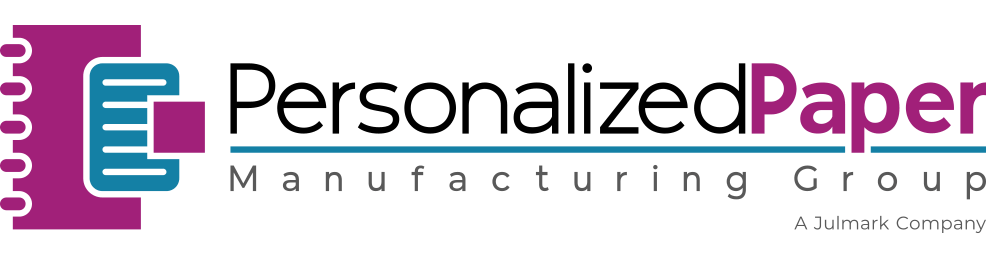How to Add & Move an Image
- To add an image, click on the “Add Image” button on the left side of the template.
- Next click on the “Upload Your Image” button. Find the file you want to use on your computer and then click Open. You will see your image appear in our design studio. Finally, click on your image and it will appear in your template.
- You can select images from our image library by clicking on the "Stock Images" button. Type a specific description into the search box. Click on the image you like and it will appear on the template.
- You can format, align and make adjustments to your images by clicking on the image and selecting from various image formatting options located at the top of the template. Make sure your image stays within the dotted lines.
- To resize your image, click on the image and then click and drag on the corner of the image to the desired size.
- To move your image, click on the image and use your arrow keys to move to desired location. You can also move an image by clicking on the image, holding down the left mouse button and draging the image to desired location.