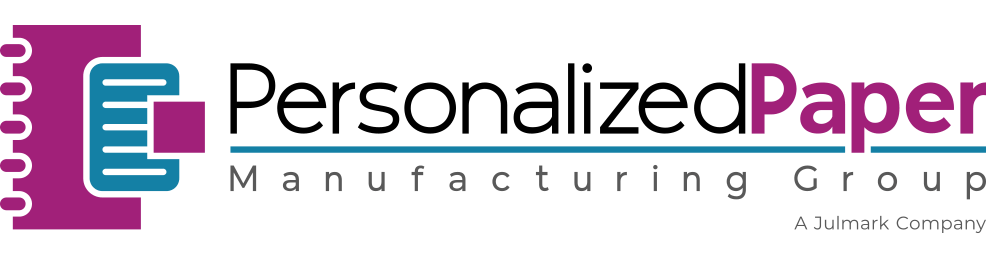How to Use Image Library
- Click on the “Add Image” button on the left side of the template, then click on the “Stock Images” button.
- Type your keywords into the search box to see a huge selection of stock images. Be specific in your search for the best results.
- When you find the image you want to use, click on the image and it will appear on the template.
Note: Because the images are copyrighted, you may be charged a small fee to use the image.