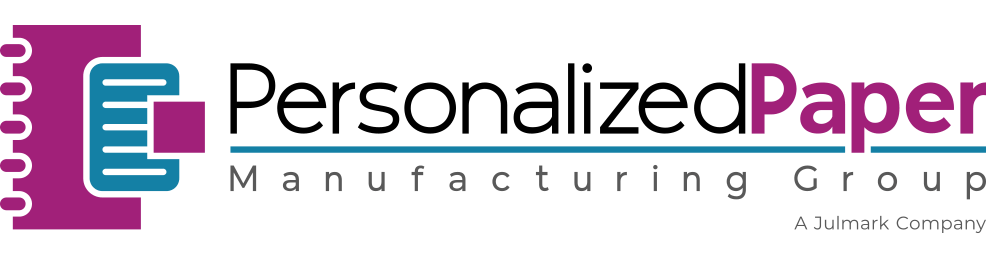How to Add & Move Text
- Click on the “Add New Text” button located on the top left side the template, and start typing your text. You can add as many lines as you like.
- To use pre-formatted text, click on the "Ideas for Text" button and click on the pre-formatted text layout you desire.
- Once completed, click on the text and use the Text Options Menu at the top of the template to change the font style, enlarge your text, align text, etc. Keep your text within the dotted lines.
- To move your text, select the line of text and use your arrow keys or you can click on the line of text and hold down your left mouse key and then drag your text to the desired location.
Note: You can only have one font size, font color and font style per text box. Add additional text boxes to accommodate any changes in font style.